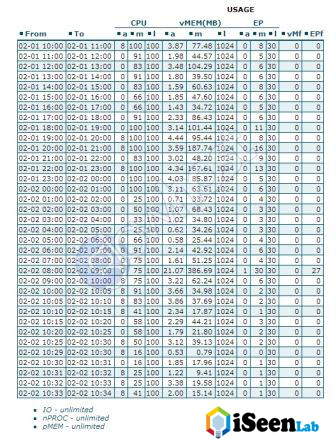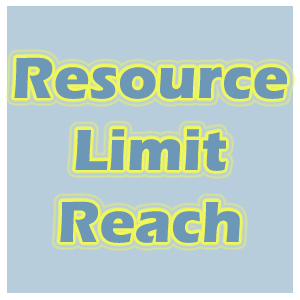
As a computer user we know about websites. A website is an easy way to display any information and data. Today websites are made by CMS (Content Management System) platform. There are many CMS client but wordpress is best. It is an open source blogging platform. But you can build download, ecommerce, and every type of website also.
WordPress is free for all. If you want to host your site in wordpress you can. They are able to give hosting and domain name. You can also use shared hosting, so it is useful. But when you use shared hosting will face some common problem. Some time you can face 508 resource limits is reached. In this article I will show you how to Fix 508 Resource Limit Reached WordPress part to part.
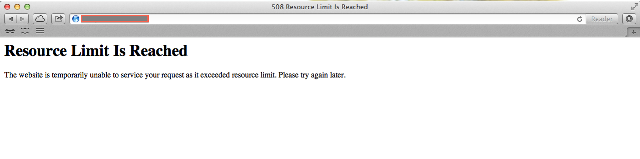
Possible errors in WordPress :
- Resource Limit Is Reached: (The website is temporarily unable to service your request as it exceeded resource limit. Please try again later.)
- Error 508. Resource Limit Is Reached: (This website is temporarily unable to service your request as it has exceeded its resource limit. Please check back shortly. If you are the owner of the account and are regularly seeing this error, please consider upgrading your plan to the package with higher resource allocation. If you have any questions, please contact our Technical Support department.)
Why Resource Limit Is Reached:
- High Traffic: If your website gets high traffic more than your bandwidth, you will face this error. Some time you can face resource limit is reached wordpress error for DDOS attack.
- Use of unnecessary plug-in: Every hosting provider give you limits of use plug-in. If you reached your limit than you will face 508 resource limit is reached
- Spamming Registration: First wordpress give permission to everyone for registration. So some spammer try to spam on you site. WordPress will show this 508 error.
- Use of Heavy Script: If you use high and big script on your site it will reduce your page loading speed. For that server will fail to perform properly and show this kind of error.
Complete Solution:
First navigate to
cPanel – Logs – Resources – Details
and check your CPU Usage, RAM Usage, Number of Traffic, Number of Register User etc. It will help you for find main reason. If you don’t have Logs option then uses
“Bandwidth” option.
Well now you are know about main problem. Now time so solve it.
Solution for High Traffic: You need to control unwanted traffic from unsafe source. You can use firewall on your server so you can stop unwanted traffic.
Solution for Spammer: You need to disable user registration process. Navigate to Dashboard – Settings – General and uncheck the check box which appears next to “Anyone can register”. Now save Changes.
Upgrade to VPS plan: WordPress give you shared hosting, so every user use the same CPU and RAM. If you upgrade your hosting in VPS (Virtual Privet Server), you will get fast performance. Upgrade you hosting plan and stay online.
Other Hosting Provider: You also choose another batter hosting from others. Today many hosting provider give you big hosting and domain. You can use free hosting; they will give you unlimited space. But I don’t recommend it. You should switch your wordpress hosting to premium hosting.
Now you can come out from 508 resource limits is reached error. If you need any help then leave a comment and get help as early as possible.