 The first thing that comes to anyone’s mind if it’s about learning then it’s through online courses. After the pandemic, the world became habitual to online learning, which is also the best way to learn. Everyone can’t learn something by being present physically in that particular place.
The first thing that comes to anyone’s mind if it’s about learning then it’s through online courses. After the pandemic, the world became habitual to online learning, which is also the best way to learn. Everyone can’t learn something by being present physically in that particular place.
For developing courses, the platform is different. Best WordPress LMS plugins that help to manage your courses with different features. Accepting payments, creating quizzes, certificates, and many more things can be done with the help of the latest WordPress plugins for learning management systems.
Benefits of WordPress LMS Plugin –
An LMS(learning management system) is a portion of software that is been use for classifying content into the usual modules, videos, and quizzes seen in courses. Also, it manages users and gives both students and the course teacher access to a progress report.
These tools enable you to build online training courses and sell them. You used a learning management system if you already took an online course. You may manage students using well-liked best WordPress LMS plugins, enabling them to enroll (and even pay) automatically. You may upload course materials, make sales pages for your course, and let users keep track of their advancement.
- Your Info is Yours – Your clients, your content, and your reports are all “yours” and belong to you. If your website needs p privacy or if it’s your priority then you can go with WordPress.
- Customizable – WordPress has thousands of plugins from which to choose, allowing you to customize every aspect of your LMS.
- Keep Eye on Activity – This helps to make reports of the students or keep details of particular. The overall manners of any student can be tracked for further estimates.
- SEO Friendly – For higher search engine-generated visits, traffic, visibility, and conversion rates to your website. Your website has to be optimized often using the most recent SEO terms.
- Using Plugins, Purpose can be Easily Improved – WordPress has a wide range of plugins that make it simple to improve the general purpose and features on your eLearning websites, such as adding audio, video, and quizzes.
List of Best LMS WordPress Plugins –
1. DomainRacer LMS
2. Tutor LMS
3. Lifter LMS
4. LearnDash
5. WP Courseware
Confused about choosing the One? Here is the solution…
There are different latest WordPress learning management system plugins with different features that can be used for different purposes. As we discussed benefits of the same DomainRacer LMS could be the best option for you.
Before choosing it you should study what your website needs and what features it considers. Check the cost of that and the services they provide. Looking into overall factors goes for your decision of deciding it. There are some terms you should consider.
- Courses Builder – It’s an essential tool for building interactive courses for your website. Also, it’s necessary to know that your plugin enables you to upload a range of files, including PDFs, links, photos, and videos.
- Assignment and Certificates – With the help of quizzes or assignments, it will be easy for you to understand the progress of the learner.
- Payment Options – Make sure there are multiple payment options available so it can be secure and easy for transactions.
- Costing – If you are looking for it in your budget you should all costs and then decide to look at their feature and your requirement.
List of LMS WordPress Plugins –
- DomainRacer LMS
- Tutor LMS
- Lifter LMS
- LearnDash
- WP Courseware
Detail study of WordPress LMS Plugins –
1. DomainRacer LMS

DomainRacer is the cheapest cost-learning solution. It is the best WordPress LMS plugin that helps to manage everything easily in the proper way. They have some amazing features which make things easy for you to develop or manage online courses.
With the help of the SAAS solution, it’s easy to enroll students or register someone. Its pricing is affordable for anyone who is looking for it in their budget. Meetings through Zoom and many more such features are available in one package.
DomainRacer LMS Plugin Features –
- Monetizing the created courses and content helps to monetize the content as it can be needed.
- Saas Solutions with the help of this it’s easy to enroll students within no time.
- Creating Creative Quizzes that become interactive and keep learners active in this competition. One-on-one Interaction makes things easy for both teachers and learners in more or less for their progress or any issues.
- Live Training – With the live training and courses you created there are ways to increase income sources.
2. Tutor LMS

It’s also a well-known top learning management system plugin market as tutor LMS. The frontend course builder, drag-and-drop course maker, certificate builder, and ongoing development assistance from the parent firm are just a few of the unique features that are included.
It is a secure platform for in LMS industry. It has some prosperous features which are easy to use. For defining the size of different classes it has some good terms.
Tutor LMS WordPress LMS Plugin Features –
- Individual Panel – A separate dashboard for the teacher and student is available. It can be customized and used from their places.
- Statistics of what you Earn – You will get a clear idea of what you earn and how much you invested in the overall study.
- Build in Language You Want – There are different languages in different places. So getting available in your language is a big thing.
- Alerting – Keeping your teachers and students alerting about the important things coming their way.
3. Lifter LMS

An all-inclusive good WordPress LMS plugin with all the capabilities one requires for his e-course website is LifterLMS. It’s really easy to create online courses with this cheap and best LMS plugin for WordPress free. Using a flexible drag-and-drop course builder, create your courses.
This latest WordPress plugin for LMS excels at making it simple to export certain courses and import them into different projects. The top WordPress LMS plugins provide a variety of services, such as trial courses, tests, certifications, and a personalized website for the same cost.
LifterLMS WordPress LMS Plugin Features –
- Course Builder – The Lifter LMS course builder features a stunning course builder, and choices for all forms of multimedia, drip content, and quizzes.
- Technical Support – The customer service bundle includes technical support, live office hours, and several no-cost training courses.
- Making Social Media and Meeting Accounts – This enables you to create social media accounts and meetings with your students to interact with one another and their teachers.
- Boosting Engagement – Effective features like automatic mailings, gamification with badges, and awards after completion, increase engagement.
4. LearnDash

LearnDash is the ideal choice for business owners, academic institutions, and training organizations interested in selling their courses online due to its overall speed, features, and superb online course design.
Since LearnDash offers choices for content dripping, course selling, and rewarding students. The strong tools transform your WordPress into the greatest WordPress LMS plugin free. It enables consumers to see the course’s layout as you design it and to see it in action before going live.
LearnDash WordPress LMS Plugin Features –
- Reporting of a Student’s Progress in Great Detail – Reporting of progress is calculated properly by creating reports with the help of plugins. With the help of that could understand which students are doing well and which are not.
- Automated Notifications – It has automated email notifications and report-related messages automatically to your way.
- No Tradition Coding Required – You can use any theme that you require that can be modern.
5. WP Courseware
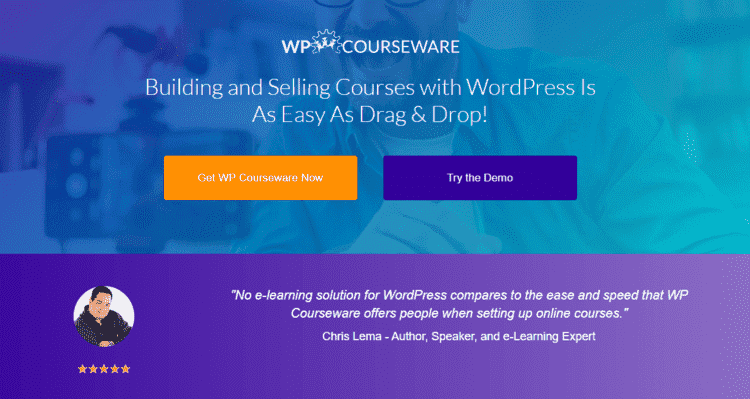
With the help of drag and drop builder, this plugin helps to create the courses easily. It has a good learning experience that helps more interesting ways to learners and makes them come back.
WP Courseware WordPress LMS Plugin Features –
- Unlimited Courses – You can create or publish unlimited courses in interactive media.
- Advanced Options – It has advanced options for creating quizzes or a question bank for students for their practice and progress.
- Communication Options – with the help of the portal students can communicate with other users for their help and any tips.
Guidance to Choose the Best –
After looking into all the cheapest WordPress LMS plugins going for the one can be challenging for you. Most of the learning management system plugins have the same features but some of them have exactly what you need in your budget.
With the special features you need and the budget you have, I would suggest DomainRacer cheap LMS plugin for WordPress. Security should be your top priority when you go to the WordPress LMS plugins. Things should be easy to use for you with attractive themes and interactive courses.
From the basics to the end of publishing everything should be smooth and the students who buy your courses should be awarded certificates of completion.